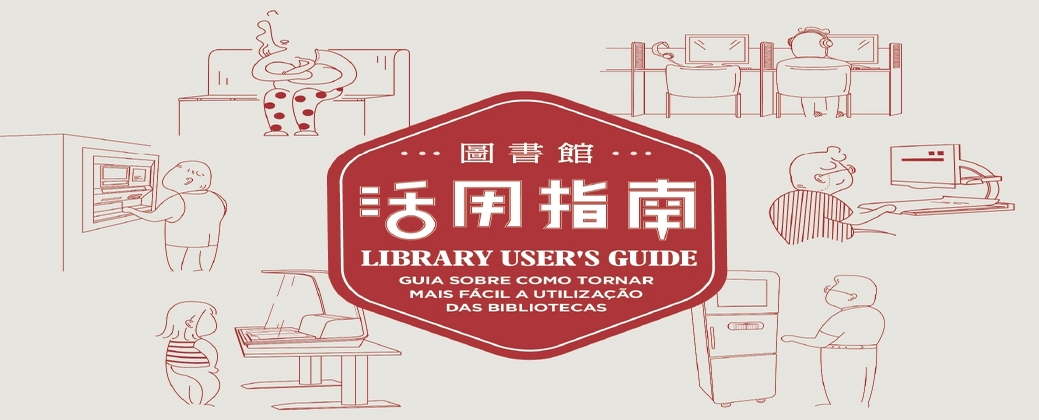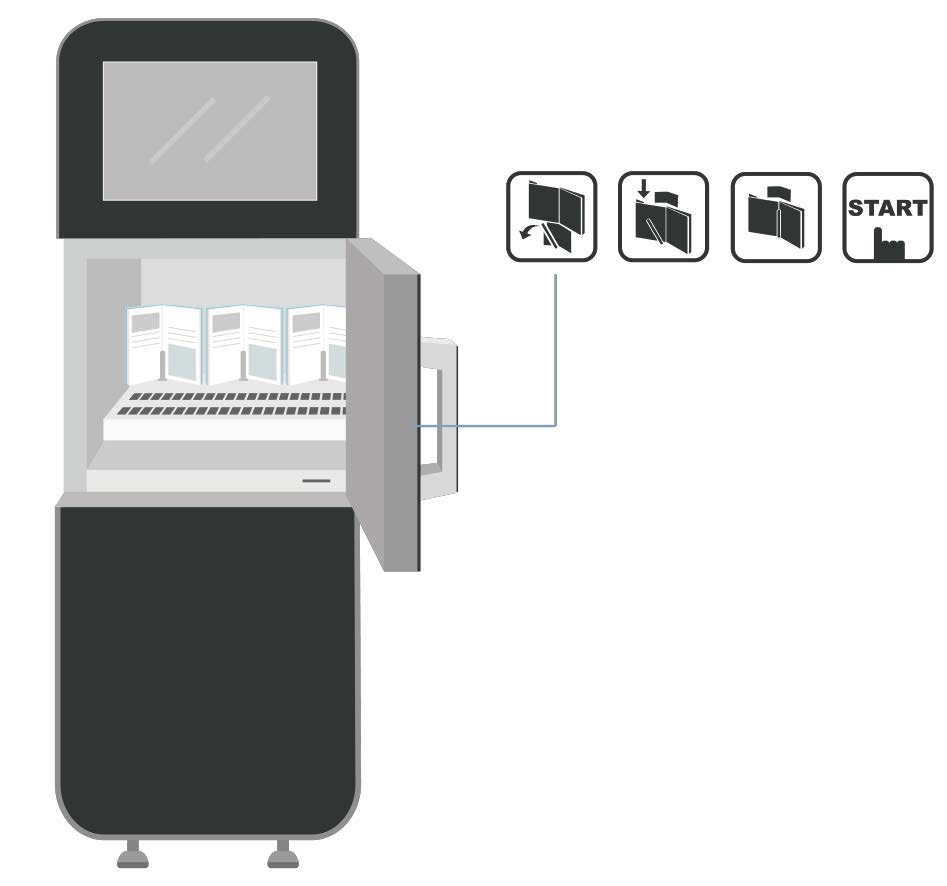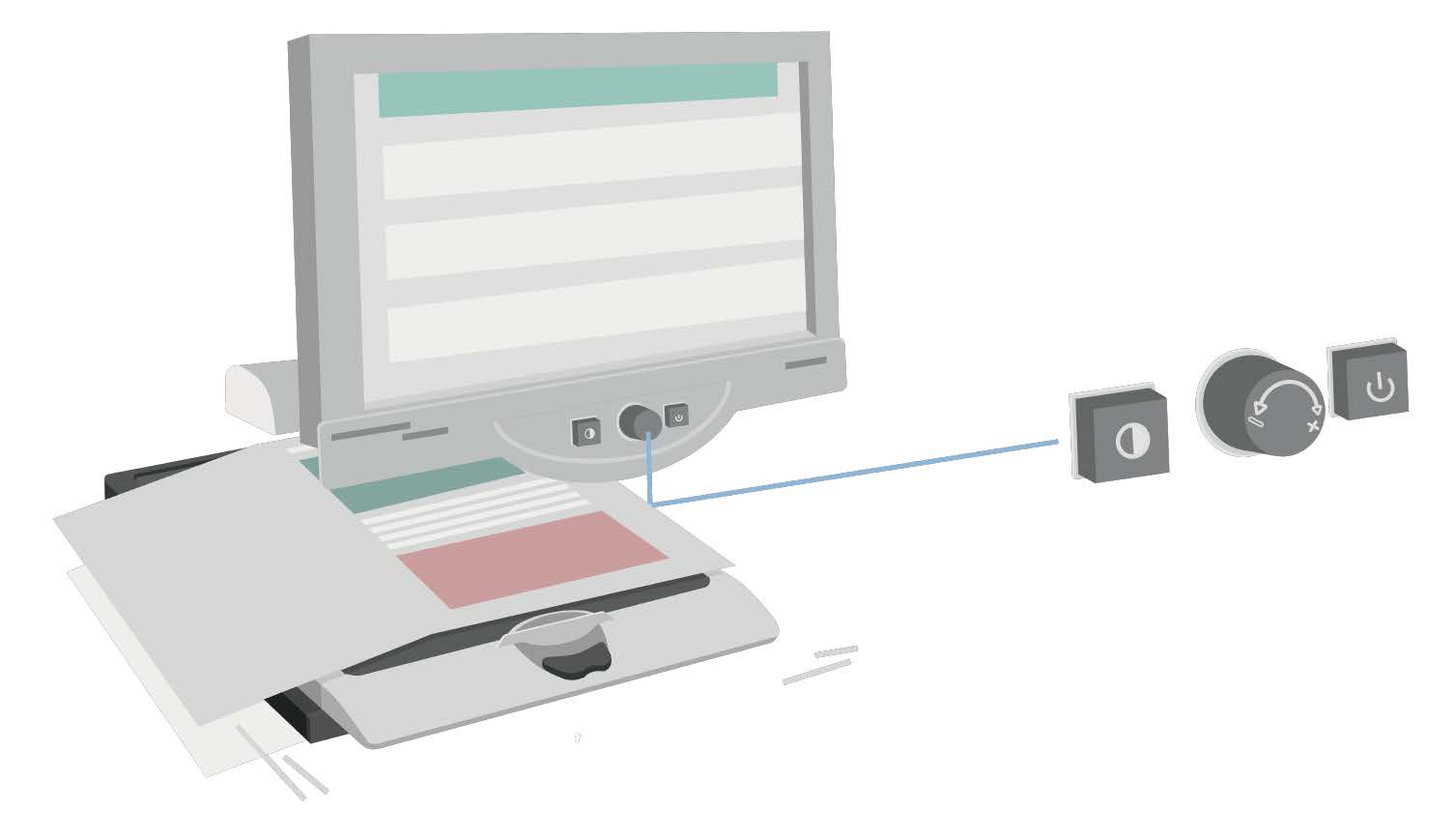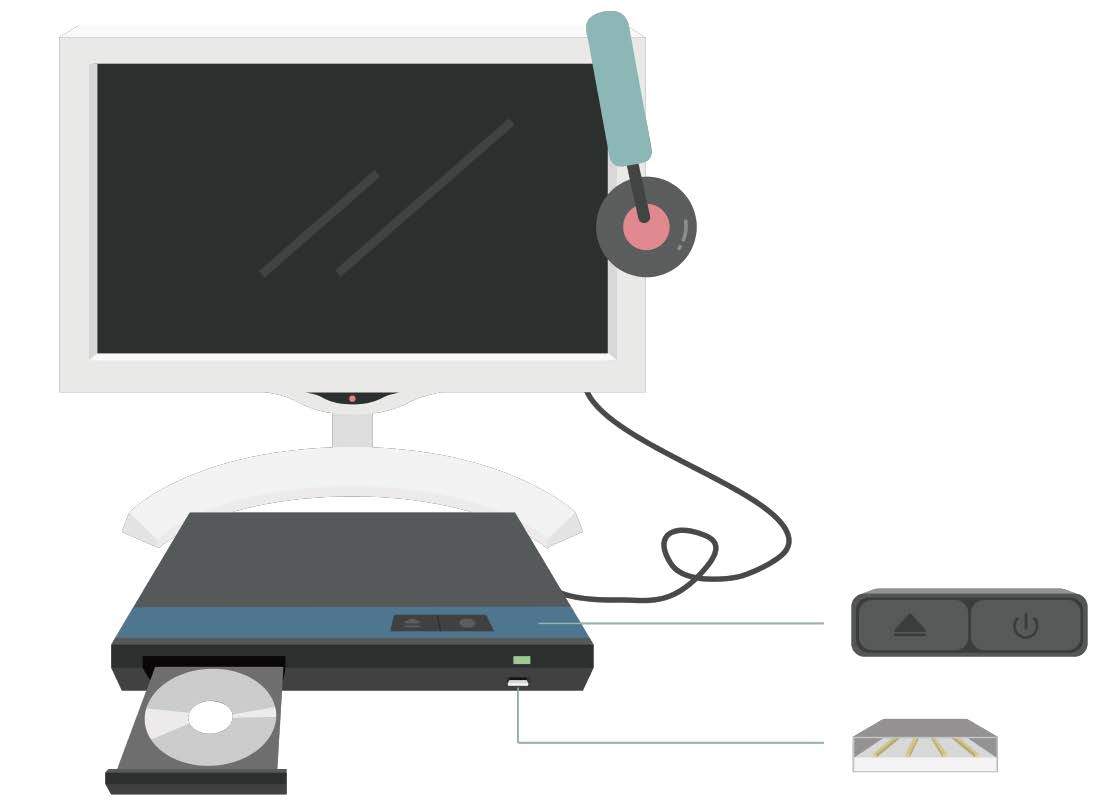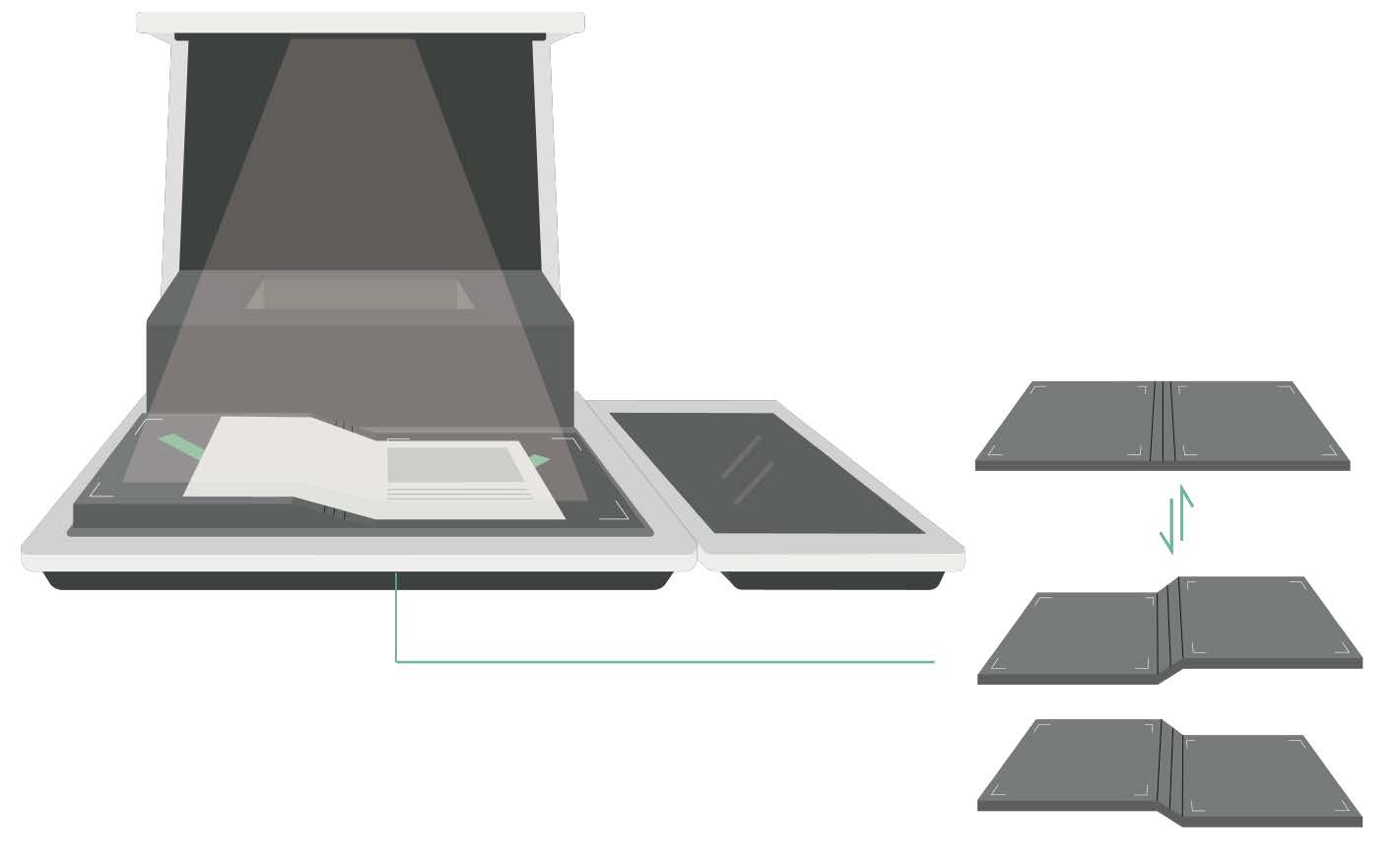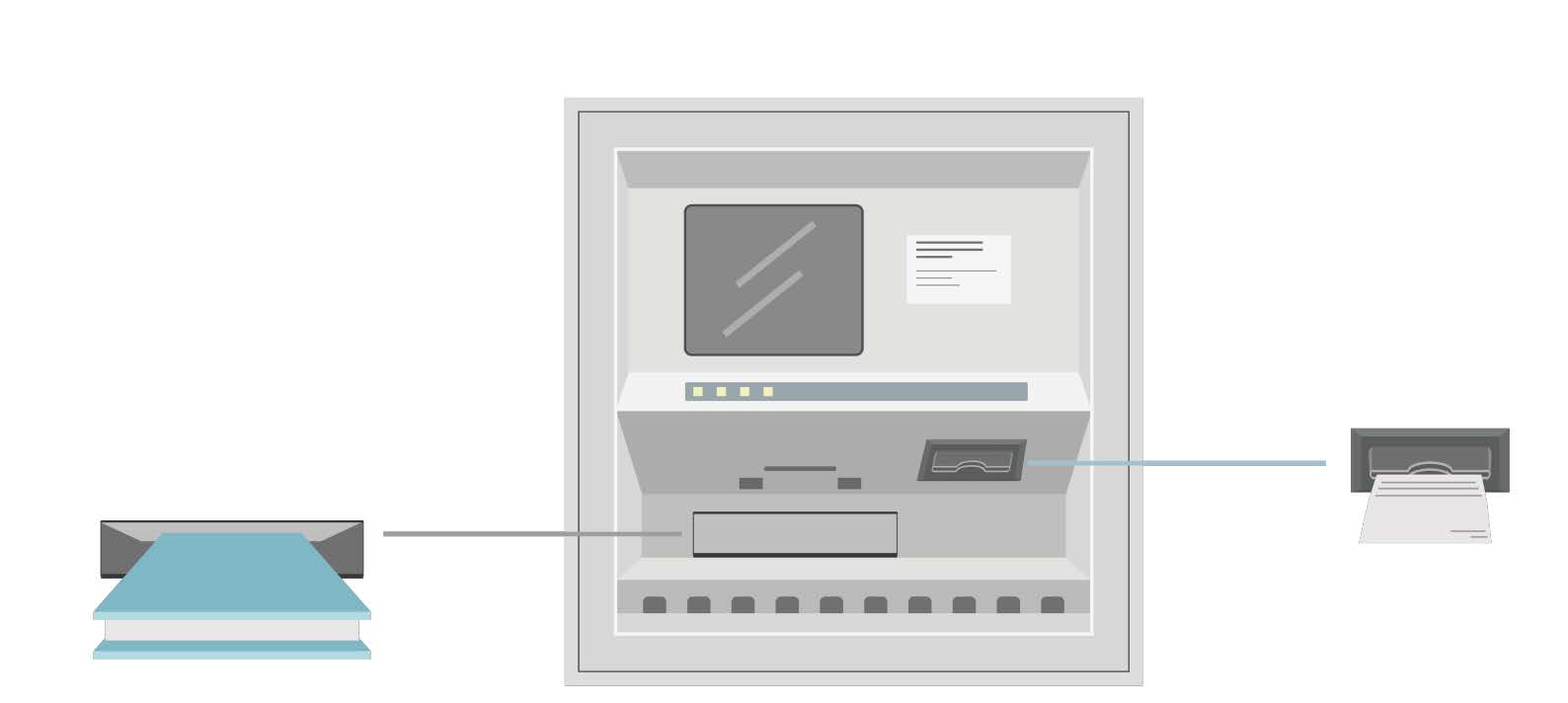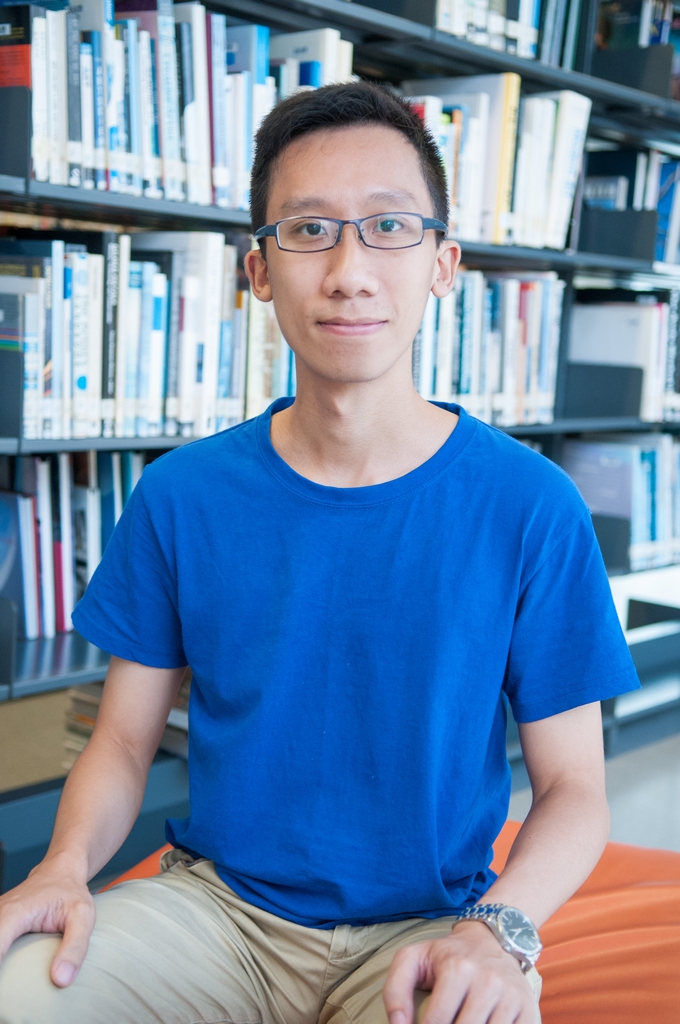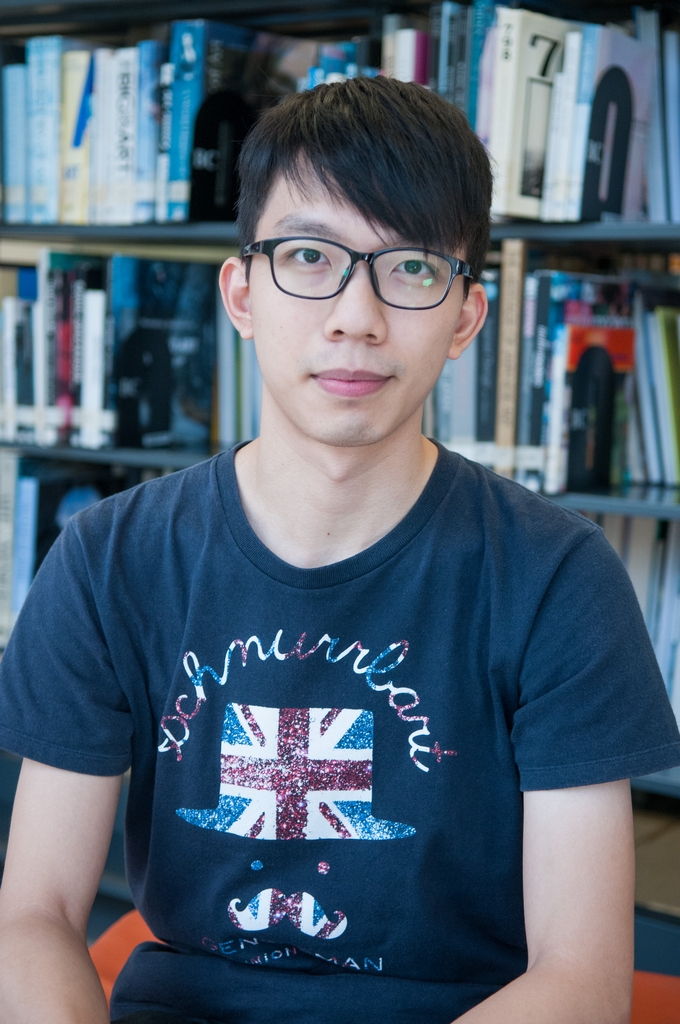Part 01 Book Sterilizer
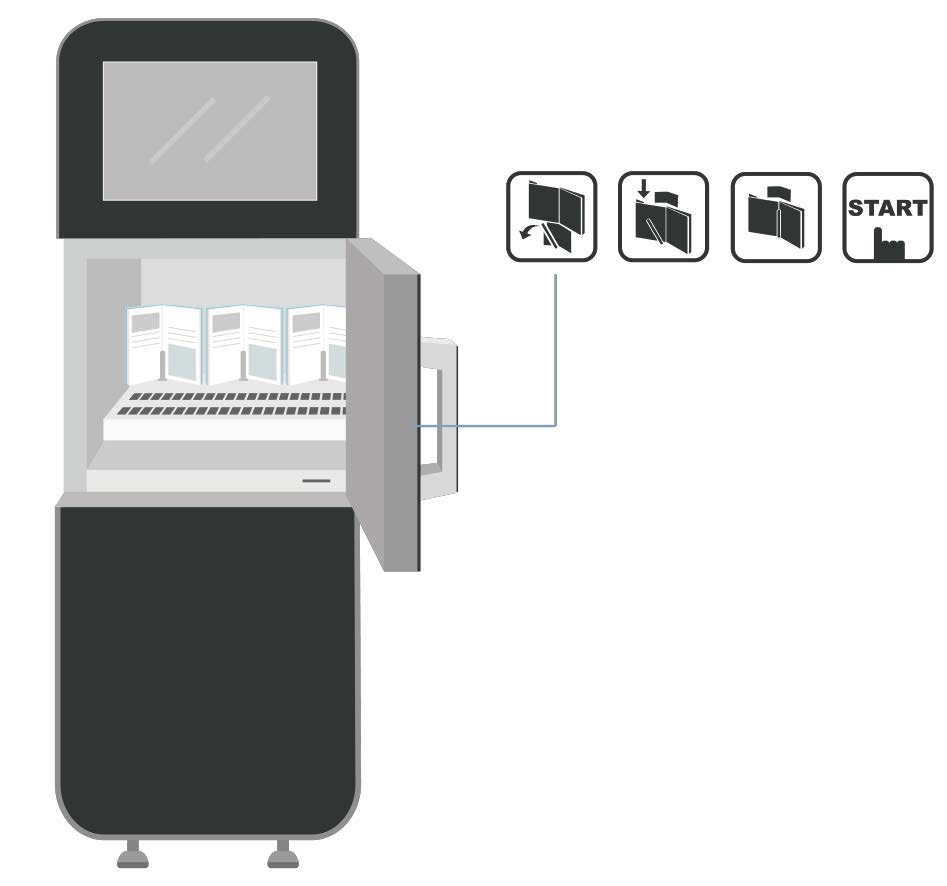
Through UV-C light, the self-service book sterilizer eliminates unwanted microorganisms from the books, such as influenza A (H1N1) virus / bacteria, germs, Escherichia coli, mould, dust and booklice, making citizens feel more relieved when bringing the books home.
Step-by-step Instructions
(1) Open the door;
(2) Put the books inside (a maximum of 3 books can be put inside each time);
(3) Close the door and press the START button. Wait for 30 seconds and the sterilization process is completed.
* Suitable for: Children in particular.
Part 02 Desktop Electronic Magnifier
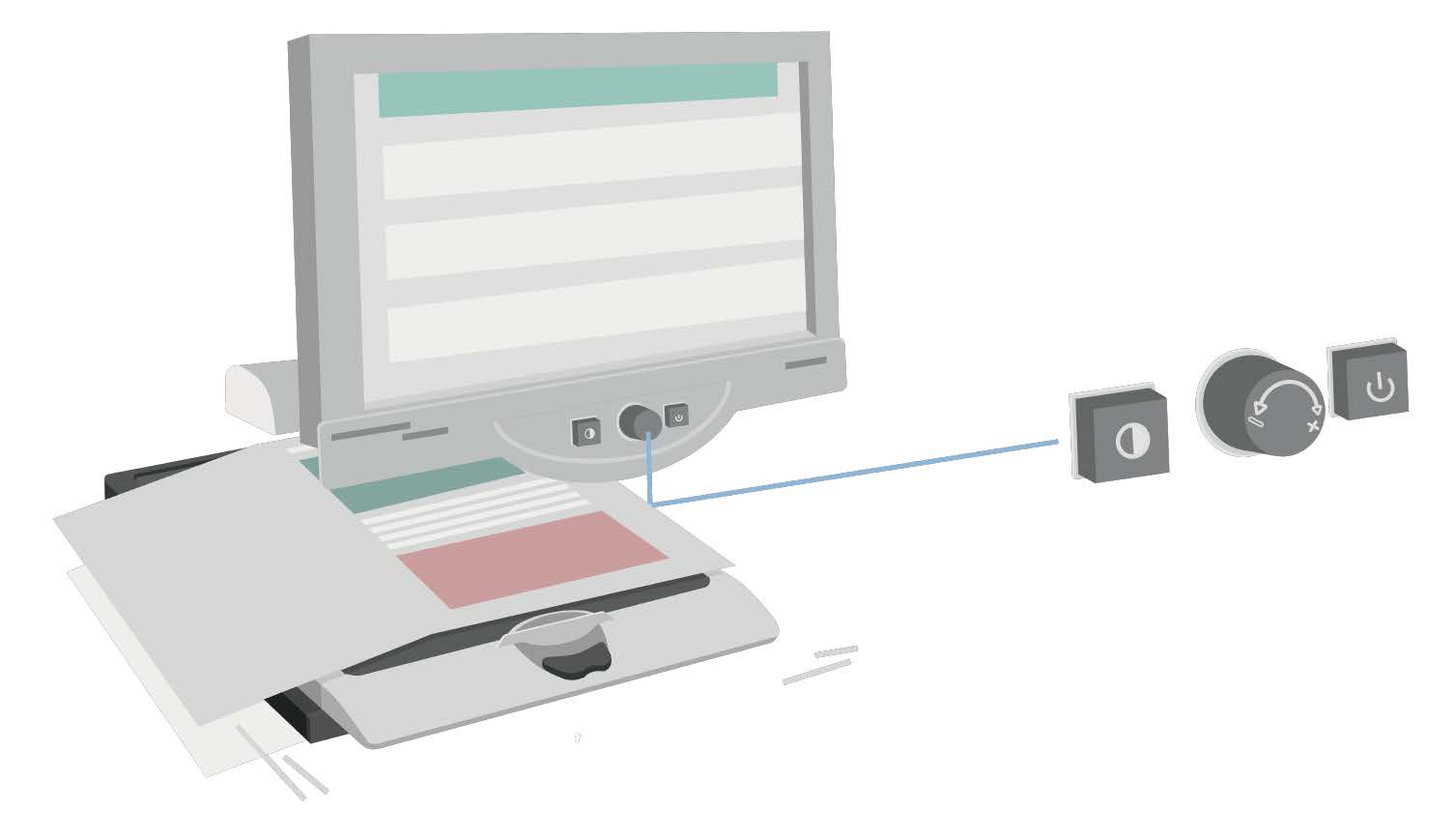
This equipment can magnify fonts up to 100 times for readers in need. It is user-friendly and offers full colour, grayscale, and highcontrast black on white or white on black display modes. The monitor can be freely adjusted to the most comfortable viewing position, and there is an adjustable desktop for the convenience of reading and writing.
Step-by-step Instructions
(1) Press the rightmost On/Off button to switch on the screen;
(2) Place the newspaper or magazine on the zoom-in area below. Move the content to be zoomed in to a suitable angle, and adjust the size via the round knob in the middle;
(3) If necessary, use the leftmost button to adjust chromatic contrast.
* Suitable for: The elderly and those who need to read magnified characters.
Part 03 Blu-ray Player
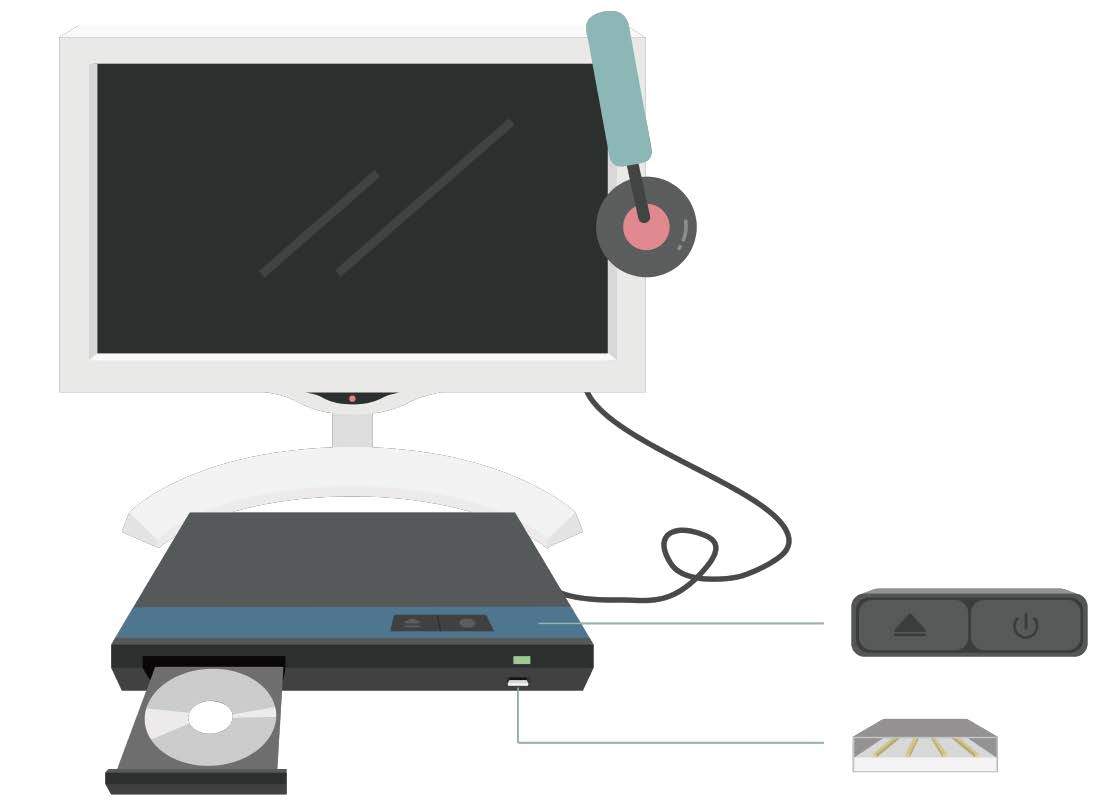
Blu-ray players are available in the multimedia rooms of some of the library branches for readers to play checked-out audiovisual materials in Blu-ray format. Headphones are also provided.
Step-by-step Instructions
(1) Select your audiovisual material and insert the disc;
(2) Put on the headphones and play the disc with the television.
* Suitable for: Those who want to enjoy audiovisual materials or conduct research in a quiet corner.
Part 04 Book Scanner
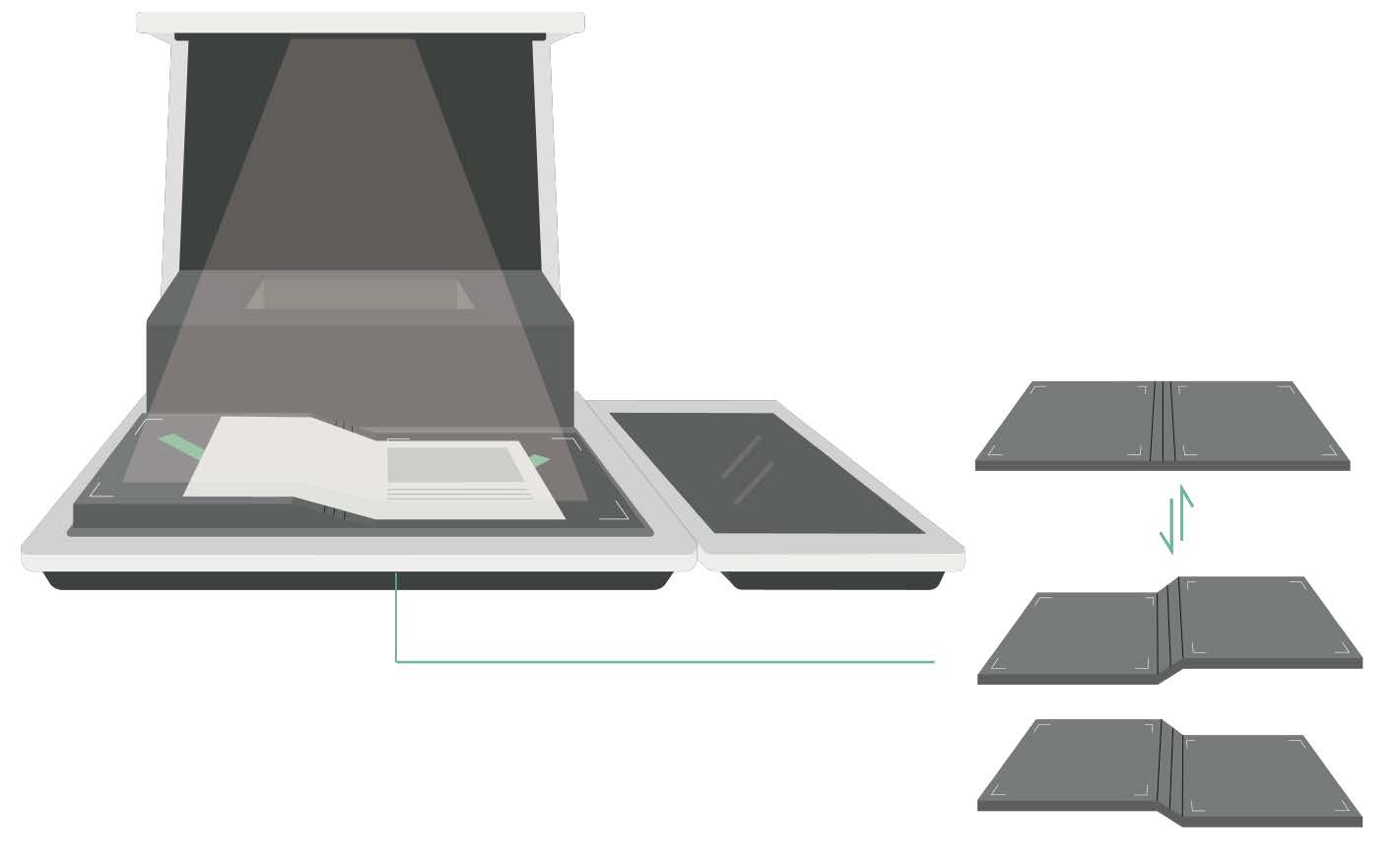
You can use the book scanner to scan library materials for reading at home, but remember to bring your own USB drive for storage purpose.
Step-by-step Instructions
(1) Secure the book at the bottom;
(2) Operate the machine according to the instructions on the right screen and begin scanning;
(3) The above scanner light moves across the book pages, and the right screen shows the scan result. You can save it to a USB drive if the quality of the scanned file fits your request.
* Suitable for: Those who want to extract or bring information home for research.
Part 05 24-Hour Book Drop
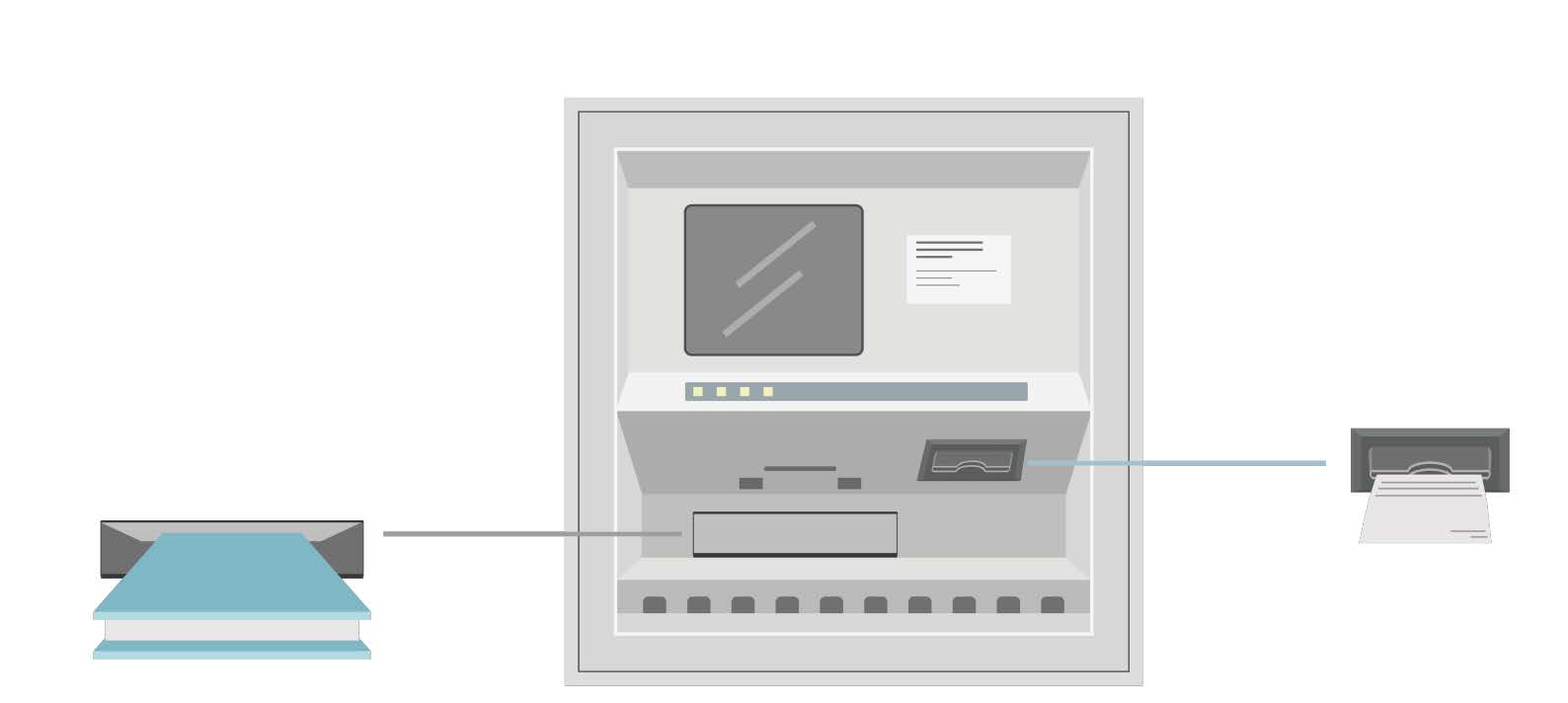
To make it more convenient for readers to return books across libraries at any time, 24-hour book drops are installed in some of the libraries. Make flexible use of them and returning books is no longer a burden.
Step-by-step Instructions
(1) Select the language;
(2) Place the library material(s) to be returned onto the conveyor belt, place one book at a time;
(3) Print the receipt upon completion of book return procedures.
*Suitable for: Everyone.
Part 06 Breastfeeding Room

Breastfeeding rooms are installed in some of the library branches to encourage breastfeeding and cater to mothers who need to take care of their babies. Sinks, sofas, baby changing stations and refrigerators are generally equipped.
* Suitable for: Mothers who need to breastfeed.
* Important note: Please bring your own breast pump and feeding bottle, please knock before entering.
* Remark: If there are any doubts regarding the operation of the above facilities, feel free to ask our library staff for help.